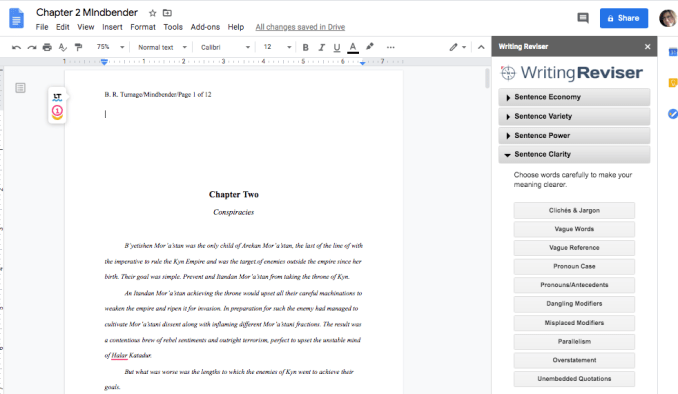The #Writer’s Craft: #Edit using #Free SAS #Writing Reviser
(Beth Turnage) Edit: Sadly the owners of SAS Writing Reviser retired the app in June 2020 citing the proliferation of other online writing apps. But I’m leaving this post up for the “what and how to edit,” info.
One gem in Google Apps is the free editing tool g.suite’s SAS Writing Reviser. Designed for school use, there is no reason why you can’t use it for your writing.
Now, I love this thing, not only for its price point but also for the tools it offers, including, and get this, a verb tense analyzer. That is pure gold because if you wanted a similar tool, you must purchase another online tool and pay $30 a month for the privilege of using it. Um, no.
But the caveat with using SAS Writing Reviser is that you must know what you are trying to accomplish with it. Unlike ProWriting Aid that stands over you with its whip and commands you to change this or that, SAS provides few guidelines on where to hit your prose with its editing magic. So let me take you through this lightly and you can explore the rest at your leisure.
First, you must be working in Google Docs. Now, you’re probably working in Word, or good heavens, Scrivener, but save yourself a ton of problems and come over to the side of Light and Goodness now.
Now, I’ve talked about this, but I have my work organized in a multi-sheet Google Sheets workbook in which I link to each Google Sheet chapter, like this:
Yeah, a little crazy, but I write A LOT. It’s my day job and I need to keep organized.
Let’s take a look at the different sections:
Wordiness:
Well, okay. One wordy word.
Passive Voice
Repeat Words
You’ll love this. Run the Repeat Word report and it will list all the words in your document by frequency. When you click on the word in the list it will highlight the word. Knowing that you should reduce vague and common words such as that, some, like, so, etc., this makes it easy to review the document and excise those cockroaches with the dispatch they richly deserve. Also check the frequency of pet words and replace them with a synonym. (Hint: OneLook Thesaurus, also a Google Add-on is very helpful with this.)
Sentences
There are whole categories of sentence improvements. Chose the ones you need help with:
Here I chose Vague Words:
Editing Goals:
You can spend entire days editing your chapter, but if you are looking to hit the most important categories, these are my suggestions to groom:
Passive Verbs
Verb tense
Weak or hidden verbs
Vague words
Repeat words
Wordiness
Those should clean up your prose nicely and make it more readable though it’s best to choose from your writing weaknesses.
Grammar? I still use Grammarly with another cleanup in ProWriting Aid, but there are grammar checkers on Google Apps too.
Happy Writing